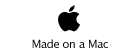GUI time.

Coding efficiency is all about tools.
No tools, welcome back to software stone age. Icons by number.
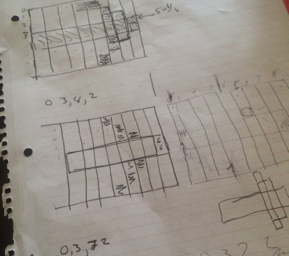
Putting everything together..
-
 A screen for choosing songs.
A screen for choosing songs. -
 Hardware to actually play the songs.
Hardware to actually play the songs. -
 Some sort of mass storage to hold the music.
Some sort of mass storage to hold the music. -
 An amplifier to drive the speakers.
An amplifier to drive the speakers. -
 Speakers. Well..
Speakers. Well.. -
 Earbuds for now.
Earbuds for now. -
 A processor to run everything.
A processor to run everything. -
 A 3D designed and printed case.
A 3D designed and printed case. -
 Figure out how control SD card.
Figure out how control SD card. -
 Write code for the .mp3 player.
Write code for the .mp3 player. -
 Patch the .mp3 library to start faster.
Patch the .mp3 library to start faster. -
 Try to get some more sleep!
Try to get some more sleep! -
 SPI bus that functions correctly.
SPI bus that functions correctly. -
 Processor mount?
Processor mount? -
 Complete SPI rewrite.
Complete SPI rewrite. -
 Complete redesign of the Development system.
Complete redesign of the Development system. -
 3D print finish quality issues.
3D print finish quality issues. -
 Need simple case to demo. problem.
Need simple case to demo. problem. -
 Write editing GUI for song selection.
Write editing GUI for song selection. -
 Add ability to group screen objects.
Add ability to group screen objects. -
 Add point & click without a touch screen.
Add point & click without a touch screen. -
 Using .bmp file as background to GUI.
Using .bmp file as background to GUI. -
 Read and write parameter files.
Read and write parameter files. -
 Hints to the user as to what he could do.
Hints to the user as to what he could do. -
 Tiny icons. Really?!
Tiny icons. Really?!
I had written a somewhat complete framework for building GUIs for these little processors. So this should be the frosting on the cake.
It was actually when I started working on the GUI that every thing crashed down on me. I took time off, pretty much finished the case design and did all the rework on the code. Once I got everything working. It was time to revisit the GUI.
I had a fuzzy plan. It should be old ‘40s tech looking so I went for brass looking bezels with what looked like a stained paper card with typewriter file listings.
That was the plan..

Want to build one yourself?
Wiring notes : Are here.
To print your own:
And the code to make it go :
The pushpot : Mouser # 652-39LB-1PB-103


Well, it looks better in “real life” but that’s how it turned out. Tough to get a good type writer look with 8 pixel characters. And the fancy background forced me to set up code allowing a bitmap file to be used as the background. Then, with the grouping and coordinate shifting? Wow! My brain hurts!
I ended up with what I call the PushPot interface. The knob can be turned or clicked. Its sort of a one demential single button mouse. Highlighted icon shows focus.

Before c++, the hardest part of most programs was the GUI. Hard to get right. The GUI would end up being 90% of your coding headache. And, cause most crashes. Not to mention the customers would hammer on it about everything. Then, with the introduction of application frameworks, all that nightmare just evaporated.