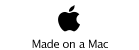Home made cellphone project.

Sadly it only worked with mono spaced text. It was what I had to work with, and I had to keep moving. At least I had a good starting point and a framework I could use to extend its functionality later when I need it.
I also needed a text field that was screen editable with blinking cursor along with a keyboard to type with.
That edit field was one of the tougher things for me to write. Lots of fiddly bits to keep track of. Where’s your editing index now? How much text do you currently have? How much text can you display? Is this right left or center justified?
Whew! It was lot of typing to get all this “somewhat working”. Read buggy and unreliable.
Text everywhere!
Flowing text, in a rectangle.
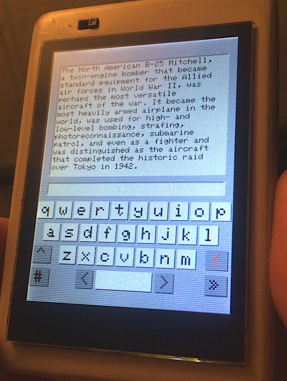
Way back in the day, when I was a bright eyed young hacker off to change the world, following pied piper Steve Jobs and his Mac crusade. Lord, I was one of those faceless minions. (Sigh..)
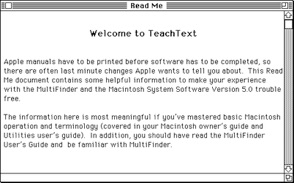
Well, actually it was fun being a minion.
Anyway. We had a library.. I think it was called textEdit? It would format text in a rectangle. Line-wrap, editing tools, all that fun stuff. Arduino has nothing like this. I needed to roll my own.
I didn’t have to start from total scratch though. Adafruit supplied the ability to write to the screen, including text. Also, I’d written a drawing library that allowed me to place objects on the screen and have them drawn and managed. I just needed to create a drawObject that was actually a text viewing and editing object.
No worries!
Of course it was harder than I thought. Maybe I just made it harder than it needed to be? But in the end I had something I could use.