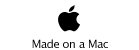Home made cellphone project.

Just getting it running was enough.
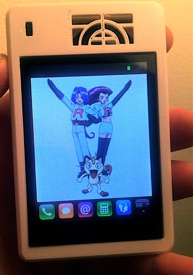

The problem turned out to be that making the call would pull so much power that the FONA would brown out and crash. This would leave the connection alive, but there was no more communication from the UI to the hardware. Nobody was around to listen.

The selection and editing of contacts are all on one panel instead of a panel with a list for searching and a panel for editing as it should be. Why? Because I can only write code so fast. This was the shortest path to get the minimum functionality up and running. It ended up being a very bumpy path!



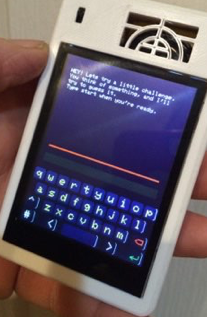
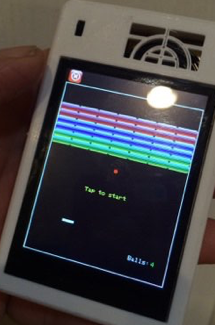
I got version one running with most of the basic functionality I wanted. I could add contacts, edit them, delete them. I could use the contact database to make one call, not hang up. It also worked for doing text messages. Everything was a bit shaky. Not ready to hand off to anyone yet. Things like typing a string past the editing window would type out of the window leaving cursors across the screen. Nonsense like that. Also, I knew a bunch of it was complete bailing wire inside. I wasn’t happy about that. The libraries were fine, it was just the code accessing them that built the UI that ended up as hash. I mean, it was thrown together as fast as possible.
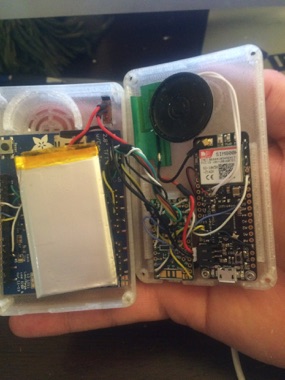
Now, code that communicates with hardware can be pretty tough. Why? Because a lot can go wrong. Hardware has its own vast array of issues mainly because it interfaces with the “real world”. So this interface code needs to be able to deal with all sorts of bizarre things without breaking. It takes time. I spent weeks sitting in a lawn chair, inside the back of that old truck, at the local marina, debugging hardware interface code. The marina was the only place I could get cell signal and not freak out the neighbors by parking in front of their homes for days.
In the end, I got version two working well enough that I could hand it to friends and let them play around with it. I was getting somewhat confident that it would run ok, but it still had issues that I couldn’t really address. The main issue was that the screen drawing was terribly slow. Most panels took a second or more to draw themselves. The home panel, with its background image, took about 5 seconds to draw. It looked terrible watching all these things struggling to draw. I was getting very jealous of my iPhone with its instant drawing and smooth scrolling.
I tapped into the backlight of the display so that I could turn off the screen when redrawing. This helped a lot, but it was only really hiding the issue. People would click the close box on a panel, the screen would go black and sit. They would invariably look up and say, “Sorry I think I broke it.” ..And then the home screen would pop up.
At about this time I set the phone aside for around a year and worked on other projects. The truck, always in need of something.

But within few months, the plantBot project forced me to setup for making my own icons..